CCTV camera surveillance
CCTV (closed-circuit television) is a TV framework in which signs are not openly circulated but rather are checked, essentially for reconnaissance and security purposes.
CCTV depends on key position of cameras, and perception of the camera’s contribution on screens some place. Since the cameras speak with screens or potentially video recorders crosswise over private coaxial link runs or remote correspondence joins, they pick up the assignment “shut circuit” to show that entrance to their substance is constrained by outline just to those ready to see it.
More seasoned CCTV frameworks utilized little, low-determination highly contrasting screens with no intelligent capacities. Present day CCTV showcases can be shading, high-determination shows and can incorporate the capacity to zoom in on a picture or track something (or somebody) among their elements. Talk CCTV permits a manager to address individuals inside scope of the camera’s related speakers.
Types Of CCTV Cameras & Surveillance Cameras
A CCTV Surveillance System is only as good as the cameras feeding images into that system. Whether a one-camera setup or an intricate multi camera network, your security system must utilize cameras designed for your specific needs. Understanding the variable factors which make up individual cameras is critical in determining which cameras to purchase, and this is where a qualified CCTV installer is vital.
Chip Size
The two most common security camera types are CMOS, which stands for Complementary Metal Oxide Semiconductor, and CCD, or Charge Couple Device. Both types capture images using computer chips measuring 1/4, 1/3 or 1/2 inches. In general, larger chip sizes produce better image quality, with 1/3-inch chips serving as the industry standard.
Lens
A security camera’s lens determines the overall surveillance field. Larger lenses provide a narrower, more zoomed field of view, while smaller lenses offer a wider perspective. Typical lens sizes range from 3.6 mm to 18 mm. Lenses also come in either fixed or variable focal length and may be designed to work in low-light conditions. Consider camera location and environmental conditions when comparing potential lenses.
Resolution
A security camera’s resolution indicates the captured image’s detail level; cameras with high resolutions produce crisper, cleaner images. Manufacturers typically measure security camera resolution in TVL, which represents the number of horizontal TV lines. TVL provides a more accurate depiction of a camera’s resolution than the more common pixel measurements. Average security cameras feature resolutions between 300 and 400 TVL, while higher resolution cameras run upwards of 700 TVL. To get the most out such cameras, make certain your video recorders and display monitors can handle the high resolutions.
Wired vs. Wireless
Security cameras come in either wired or wireless models. Wired cameras are the most cost effective and also offer the best, most reliable video quality, because there is never a problem with signal interference. Wireless cameras are easier to install, making them ideal for residential use, but they’re more expensive and require some form of local power supply at the camera location.
Colour vs. B&W
Continued technological advances have made colour security cameras far more affordable, positioning them as viable rivals to traditional black-and-white security cameras. Colour cameras provide more information, offering viewers greater detail when describing suspects. However, black-and-white cameras typically work better than colour cameras in low-light conditions, making them suitable for night time surveillance in residential areas. Allowing users to switch between colour and black-and-white recording depending upon light conditions.
PTZ
Law enforcement operations and high-risk environments such as casinos typically employ PTZ cameras, which stands for Pan/Tilt/Zoom. These advanced features allow for greater visual coverage and enhanced image detail. The drawbacks for PTZ cameras are they’re more expensive and require a skilled operator to actively control the cameras.
RECORDING
Network Video Recorder (NVR)?
A Network Video Recorder, or NVR is an internet protocol (IP) based device that sits on your computer network. Since the NVR sits on your computer network, Network Video Recorders can be accessed and managed remotely via your Local Area Network (LAN) or over the Internet, allowing you greater flexibility. One of the basic functions of a NVR is the simultaneous recording and remote access of live video streams from your IP cameras.
One the attractions to Network Video Recorders is their ease of use and installation. Typically, a Network Video Recorder will feature advanced recording and playback capability, an intuitive remote control unit, a user-friendly graphical user interface (GUI), Intelligent Motion Detection, and PTZ camera control.
NVRs are designed to handle the vast amounts of simultaneous video streams coming in for recording and rebroadcasting the same feed out live to client machines locally or remotely.
New generation of NVR hardware are now “open platform” systems. They are NVRs that allow the user to run any IP Recording software on the market. They usually support a Windows or Linux environment. They are now rack mountable units that are at a minimum of 1U in size. These open platform NVRs allow for flexibility and scalability when deploying an enterprise level camera system. The restriction on dedicated hardware are lessened in this new generation of NVRs so that maintenance is kept at an affordable price.
Digital Video Recorder (DVR)?
A Digital Video Recorder (DVR) is a device that records video in a digital format to a disk drive. DVRs made specifically for CCTV Security Surveillance System applications record video signals from security cameras. The information, once captured, can be stored and able to be viewed multiple times. Many DVRs are designed to record audio as well. DVRs provide features and services, such as searching video by time/date or camera, that surpass the simple recording of video images. A DVR also offers control over quality and frame rate or overwrite security footage that is deemed no longer crucial, allowing disk space use to be maximized. In some DVR security systems, remote control and access to security footage is possible by connecting the DVR to either the internet or a LAN network. Some of the latest security digital video recorders include video analytics software and firmware, enabling functionality such as following suspects or objects throughout your surveillance system to the detection of abandoned objects.
Security DVRs may be categorized as being either PC based or embedded. A PC based DVR’s architecture consists of a PC with operating system and a video capture card designed to capture video. An embedded DVR is designed as a single unit with its operating system and software contained in the firmware or read only memory.
Mobile Phone Remote Video Surveillance
Product Info cctv phone Digital CCTV Security Camera System enables you to view your home or business from anywhere in the world via Internet access on your PC or your 3G-enabled Smartphone. The Swan view app can be viewed with iPhone, iPad, Blackberry, Android, Windows Mobile
With the CMS Mobile app for your Android PDA phone, you can now watch your home or business security cameras live on your phone from anywhere in the world if you have an Alnet PC-Based DVR or NVR system. This great app will allow you to watch your security cameras live, playback pre-recorded footage, control any PTZ (Pan/Tilt/Zoom) security cameras right from your phone or even control digital inputs and outputs.
Don’t have an AL net DVR Card or NVR system yet If you already have cameras, you don’t necessarily have to replace the cameras, but just put a computer in place of your present DVR with the AL net DVR Card and Software. The computer becomes a more powerful DVR, and allows for remote viewing from iPhones, Androids, Blackberry, windows phones and more.
Handling Our Brands







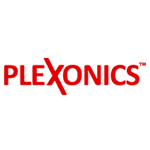
Video Door Phone
Video door-phone (also known as video door entry or video intercom) is a stand-alone intercom system used to manage calls made at the entrance to a building (residential complex, detached family home, workplace, etc.) with access controlled by audiovisual communication between the inside and outside. The main feature of video door entry is that it enables the person indoors to identify the visitor and, if (and only if) they wish, engage in conversation and/or open the door to allow access to the person calling.

Handling Our Brands





Access Control
Biometric Access Control System – The Biometric Access Control System is a professional fingerprint access and time attendance control system. It uses fingerprint instead of card system for access. This can be widely used in confidential places for its easy installation and high security. It’s the best choice for you today, to secure your life tomorrow.
Proximity Access Control System – The proximity Access Control System is widely used in office, factory, bank, etc. Supporting Master and Slave solution it provides more confidential access control system, 50 kinds of time zone settings and 5 open door groups ensure you an absolute safety environment.
BENEFITS OF ACCESS CONTROL SYSTEM
- Track and deter access throughout your organization
- Assists in auditing of movement and time and attendance of staff
- Restrict access to sensitive areas
- Provide a safer working environment
- Remotely administer and control access to multiple facilities through one interface.


Handling Our Brands






Bio Metric
Biometrics are computerized techniques for perceiving a man in light of a physiological or behavioral trademark. Among the elements measured are face, fingerprints, hand geometry, penmanship, iris, retinal, vein, and voice. Biometric information are partitioned and unmistakable from individual data. Biometric formats can’t be figured out to reproduce individual data and they can’t be stolen and used to get to individual data.
Utilizing a remarkable, physical trait of your body, for example, your unique mark or iris, to easily distinguish and check that you are who you claim to be, is the best and simplest arrangement in the market today. That is the basic truth and force of Biometrics Technology today. In spite of the fact that biometric innovation has been around for a long time, present day progresses in this developing innovation, combined with enormous decreases in cost, now make biometrics promptly accessible and reasonable to buyers, entrepreneur, bigger enterprises and open part organizations alike.
Advantages of Fingerprint Authentication
There are several ways an electronic time clock system can verify that somebody is who they say they are. Most systems are looking for one or more of the following:
- What you have
- What you know
- Who you are
To get past a “what you have” system, you need some sort of “token,” such as an identity card with a magnetic strip. A “what you know” system requires you to enter a password or PIN number. A “who you are” system is actually looking for physical evidence that you are who you say you are — a specific fingerprint pattern.
Who you are” systems like Easy Clocking Fingerprint Time Clocks have a number of advantages over other systems.



Handling Our Brands



















